Navigating the New: Update App Microsoft 365
PRODUCTIVITY
Hamza Ahmed
2/23/2024
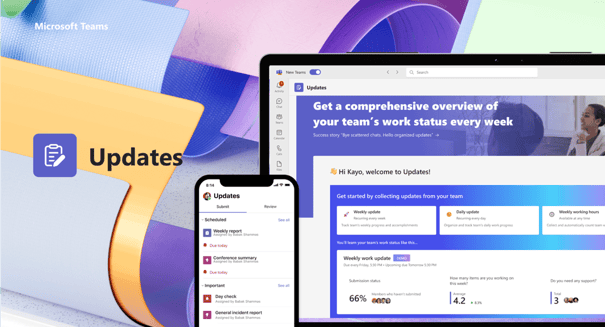
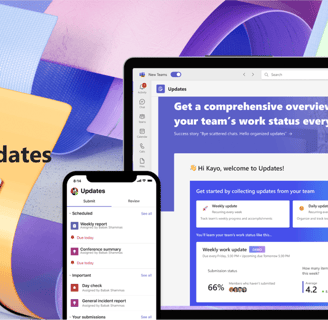
The Importance of Update App
Welcome to Updates, an out-of-the-box app that allows you to create, submit, and review updates. People can easily see their employee updates, check-ins, and reports in one place to make sure the team is on track for success, whether those are recurring processes that happen regularly or in-the-moment updates that might be needed at any time.
Whether on a desktop or mobile device, workers are alerted to the flow of work and can easily complete and submit updates, saving everyone time and energy.
Strategies for Updating
Now that we understand why updates are crucial, let's discuss some strategies for ensuring you stay current with the latest versions of your Microsoft 365 apps.
Enable Automatic Updates: Microsoft 365 Update App offers the option to enable automatic updates, which can simplify the process by ensuring that your apps are always up to date without requiring manual intervention. To enable automatic updates, simply adjust your settings within the Microsoft 365 Admin Center or individual app settings.
Schedule Regular Checks: If you prefer more control over the update process, consider establishing a routine for checking for updates manually. Set aside time on a weekly or monthly basis to review the status of your Microsoft 365 update app and install any available updates promptly.
Stay Informed: Stay informed about new features and updates by subscribing to official Microsoft blogs, newsletters, or community forums. These resources often provide valuable insights into upcoming changes and best practices for managing updates effectively.
Prerequisites
Required permissions and licenses You need permission for the following items to deploy Updates: -Permissions to create a Microsoft Dataverse database. -An account on powerautomate.microsoft.com. -Administrator Role in your target environment. -License for Power Automate, Office 365, or Dynamics 365. -License for Microsoft Forms is required for users to set up new templates.
Storage with Microsoft Dataverse The Common Data Model (CDM) is the shared data language used by business and analytical applications in Microsoft Dataverse. It consists of a set of standardized, extensible data schemas published by Microsoft and our partners that enable consistency of data and its meaning across applications and business processes. Learn more about the Common Data Model.
