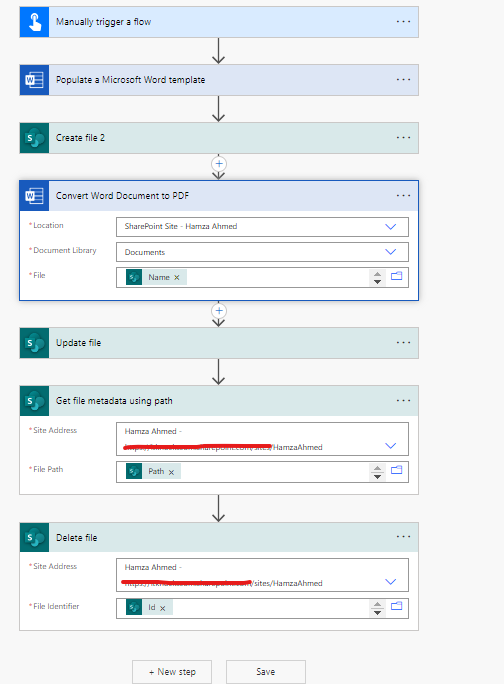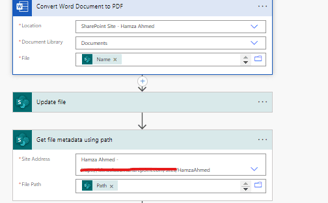Streamlining Document Management in SharePoint with Power Automate
In my Power Automate journey, I utilized an online Word connector to streamline content population. After converting the generated docx file into a PDF, a new challenge arose – deleting the Word file from SharePoint. With SharePoint storing deleted files in the recycle bin, I employed the 'Update file' action to erase its content before deletion, ensuring data security.
Content Creation: Power Automate's online Word connector made content population a breeze, optimizing the document creation process.
Conversion to PDF: Transitioning seamlessly from docx to PDF, Power Automate ensured accessibility and compatibility.
SharePoint Storage: Leveraging SharePoint's collaborative platform, storing both Word and PDF files became efficient, promoting seamless workflow integration.
Secure Deletion: Aware of SharePoint's recycle bin storage, a two-step strategy was employed. The 'Update file' action removed Word file content, followed by confident deletion to prevent unauthorized access.